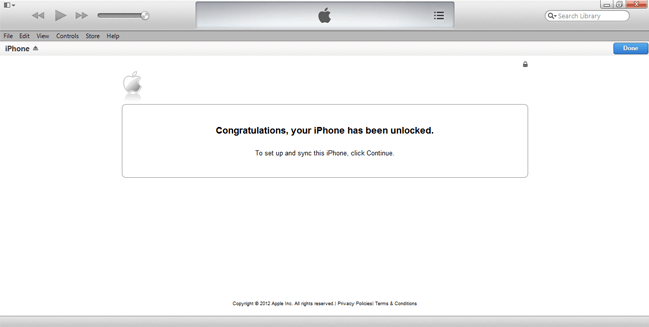iPhone
Guide on how to Unlock your iPhone Permanently via IMEI code
- First, you must find your IMEI code from your iPhone. Dial *#06# on your keypad, and your IMEI code will be on the screen. It is a 15-digit code that we will allow in Apple’s database.
- Then, head to this link and choose your iPhone carrier from our unlock list. Our customers often are unaware of which carrier their device is locked to, but we have a solution. Go to this link to check your carrier, then click the unlock now button.
- Please add your full name, email, and address to the checkout form. Then click next and make a payment.
How to find your IMEI Code
- Method 1: Dial *#06# on your keypad.
- Method 2: Go to Settings > General > About, and you’ll see your IMEI code on the screen. It’s a 15-digit number. See the image below:

When you pay through PayPal, you will receive a confirmation email. After the unlock is processed and completed, we will send you another confirmation email that your iPhone is unlocked. Now, you must connect your iPhone to iTunes and follow our instructions. After that, your device will be unlocked permanently.
Unlocking your iPhone: a step by step guide:
Step 1: Install the latest version of iTunes on your computer. Go here to download.
Step 2: Add another SIM card and create a backup.
Step 3: Restore your device and update.
Step 4: Now, restore the data from the backup.
These are all the steps. Your device will be unlocked permanently. You should get an iTunes message: Congratulations, your iPhone has been Unlocked.